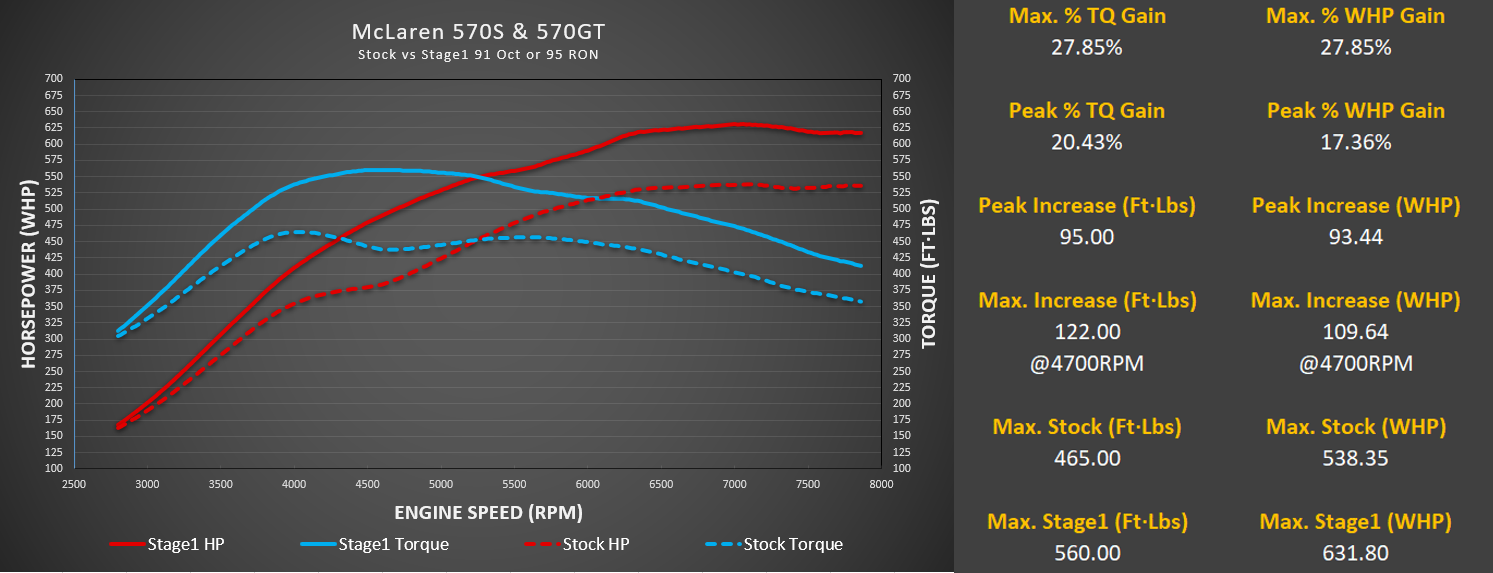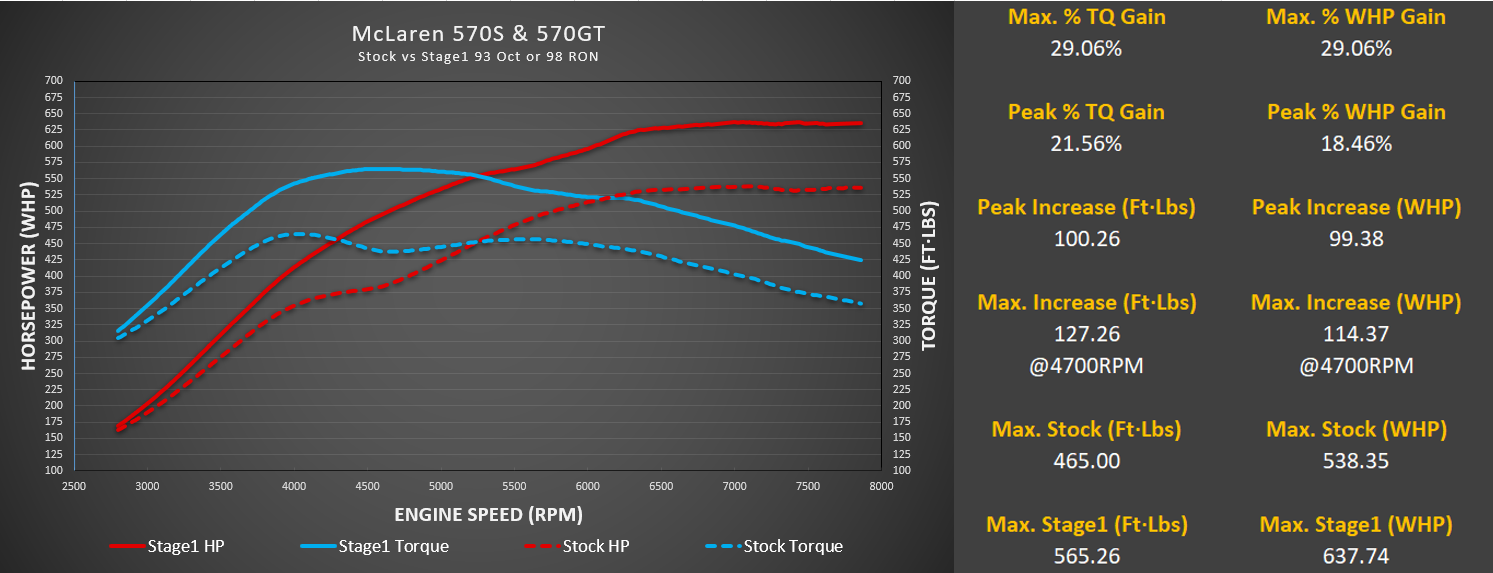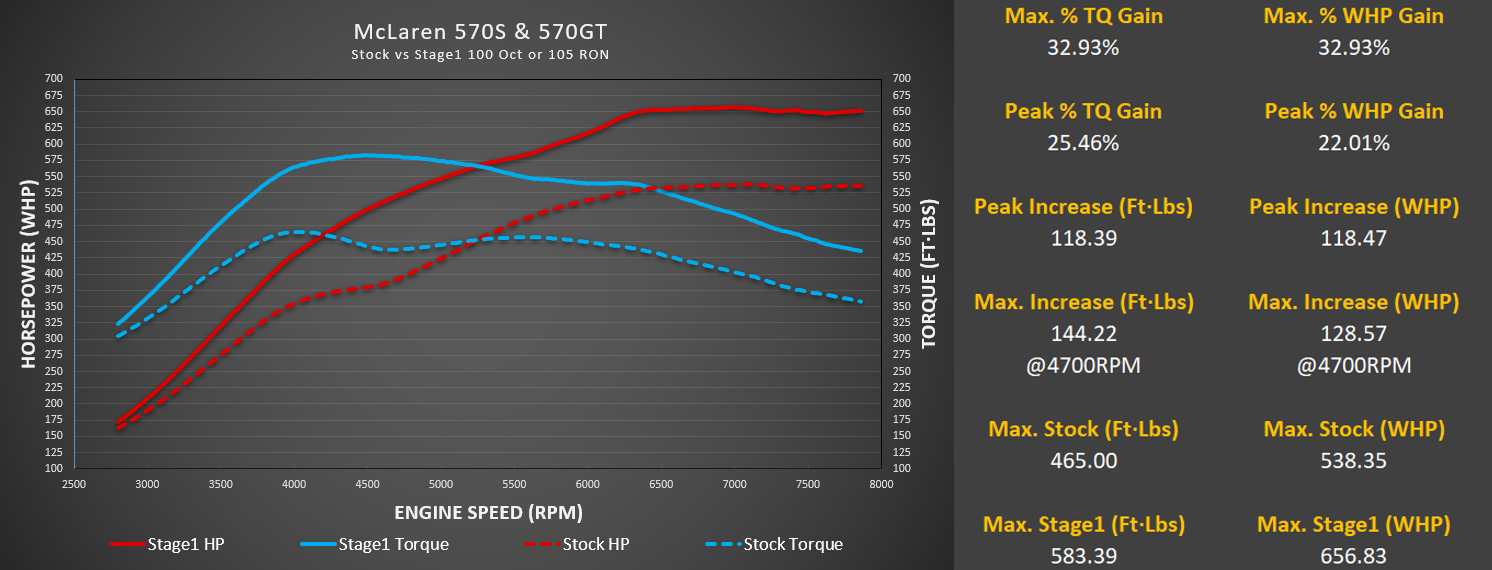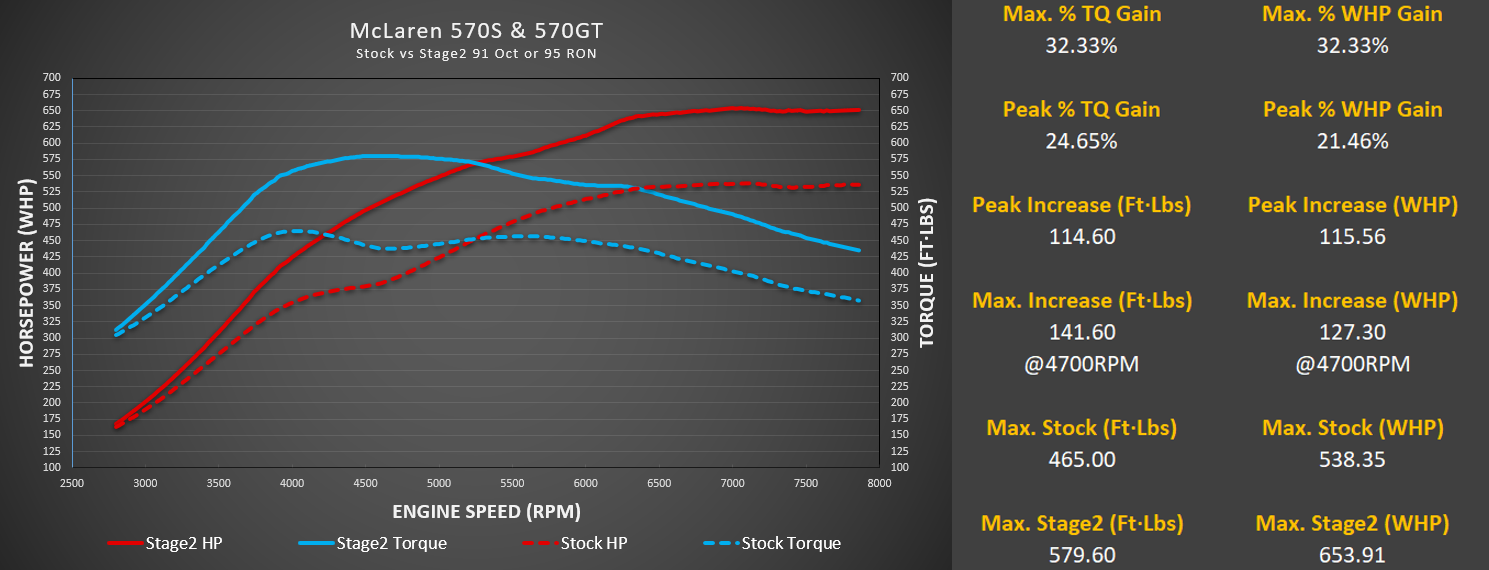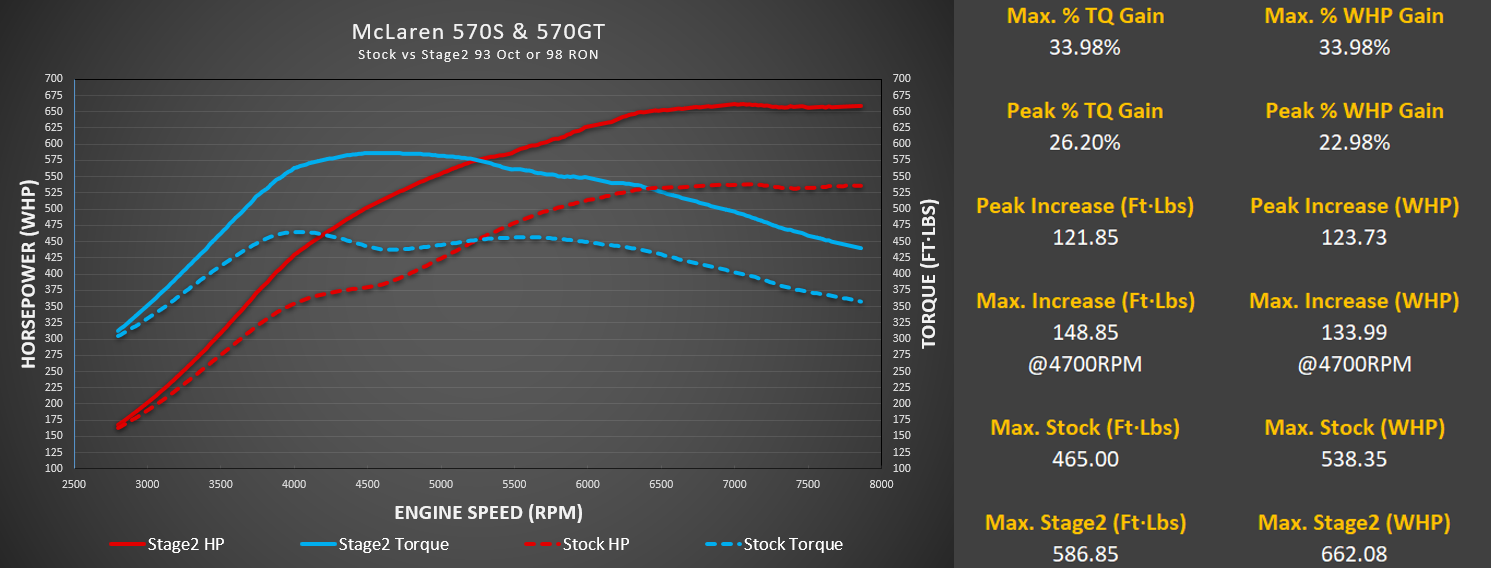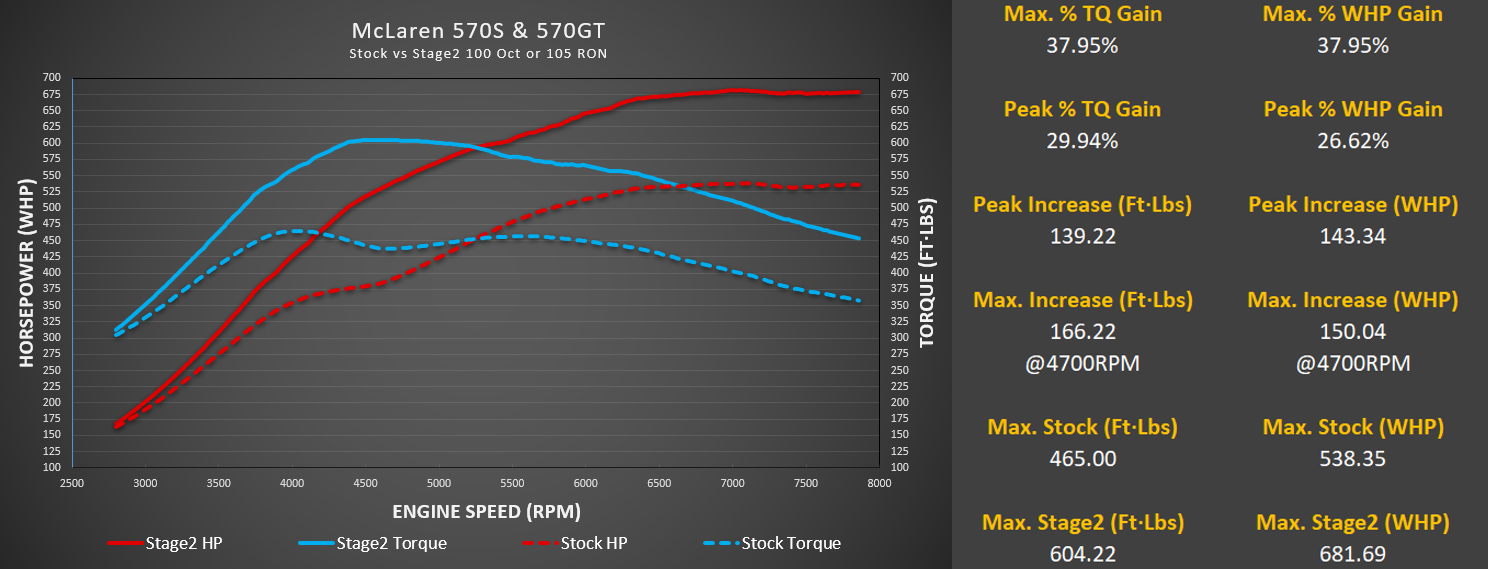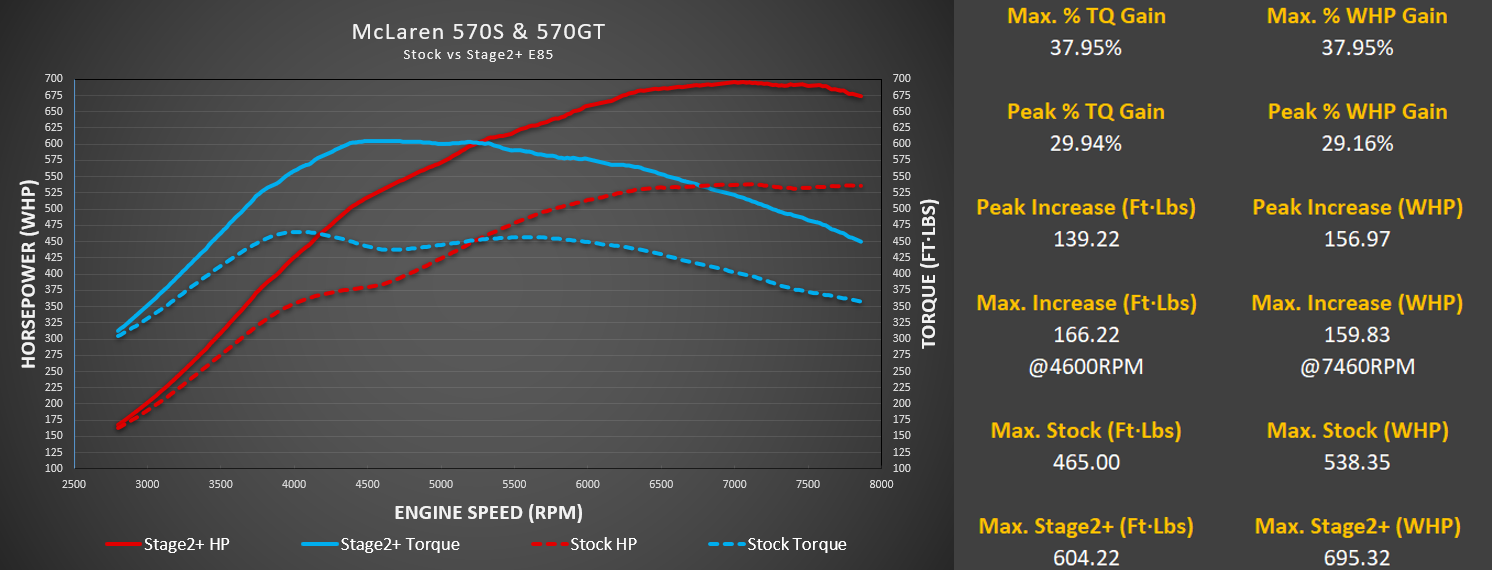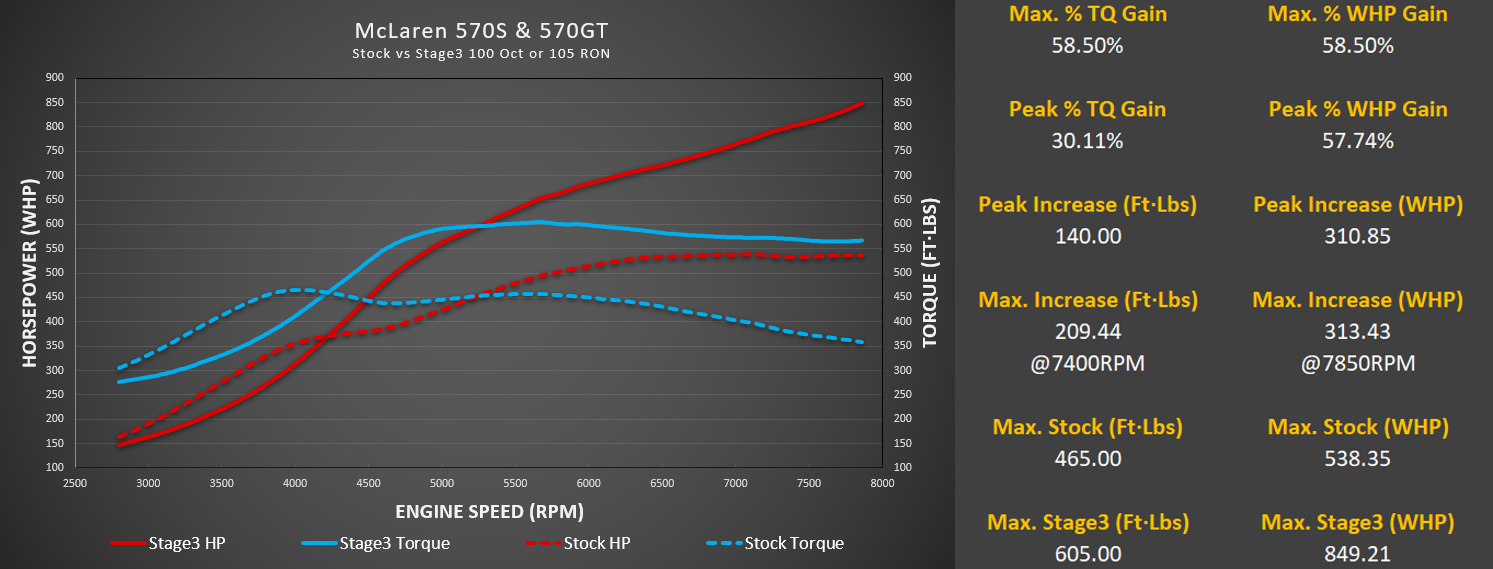| Table of Contents | ||
|---|---|---|
|
M-Tuner Calibration Suite
Stage Hardware Requirements
Stage1 - Designed for a vehicle with the following modifications:
Downpipes: Stock
Exhaust: Stock or aftermarket
Air Filter: Stock or aftermarket drop-in filters
Intercoolers: Stock or aftermarket
Fuel System: Stock
Turbos: Stock
Stage2 - Designed for a vehicle with the following modifications:
Downpipes: Aftermarket downpipes, 3” or larger, are required.
Exhaust: Stock or aftermarket
Air Filter: Stock or aftermarket drop-in filters
Intercoolers: Stock or aftermarket
Fuel System: Stock
Turbos: Stock
Stage2+ - Designed for a vehicle with the following modifications:
Downpipes: Aftermarket downpipes, 3” or larger, are required.
Exhaust: Stock or aftermarket
Air Filter: Stock or aftermarket drop-in filters
Intercoolers: Stock or aftermarket
Fuel System: Injector Dynamics ID1050X
Turbos: Stock
Stage3 - Designed for a vehicle with the following modifications:
Downpipes: Aftermarket downpipes, 3” or larger, are required.
Exhaust: Stock or aftermarket
Air Filter: Stock or aftermarket drop-in filters
Intercoolers: Stock or aftermarket
Fuel System: Injector Dynamics ID1050X
Turbos: Pure900 Turbos
Minimum Octane Requirements
91 Octane - For use with 91 octane (R+M)/2 or 95RON fuels minimum. 94 octane fuels with 0% Ethanol should also run the 91 octane file.
93 Octane - For use with 93 octane (R+M)/2 or 98RON fuels minimum.
100 Octane - For use with 100 octane (R+M)/2 or 105 RON fuels minimum.
*Warning*
Using a lower octane than is designated by the calibration can promote increased engine wear and in severe cases catastrophic engine damage. Never run a map designed for high octane with low octane in the fuel tank. E.g. Do not run the 100 Octane map with 93 octane fuel in the tank.
M-Engineering always recommends new factory spark plugs gapped down to .022 when tuning your car. On higher horsepower applications or ethanol files it can become possible to blow out spark if running older plugs or incorrect gapping.
| Warning |
|---|
NOTES ABOUT TIRES: Factory tires and factory tire pressures normally result in high levels of traction control intervention, especially after tuning where more torque and power are commanded. As a result, this intervention can pull back throttle and power to keep the car steady and the car won’t be at it’s fullest potential. We always recommend running tires such as Toyo R888r’s, Cup2’s or any other sticky compound in conjunction with lower tire pressures. |
| Info |
|---|
If your parts configuration or octane fall outside of the bounds of these maps we do offer ProTuning services past what is offered here in the maps. From upgraded turbos and fuel systems to nitrous, we can help! |
Torque and Horsepower Output
These dyno charts represent typical power output to the wheels as tested on a DynoJet 424 Linx dynomometer.
“Max Gain” represents the largest delta between any two points on the graph at the same RPM.
“Peak Gain” represents the overall delta of the highest reading per dyno plot.
We break up power gains into % and numerical gains. We know that every dyno reads a bit different, particularly between manufacturers, so we have utilized the percentage gains which should be similar and independent of the dyno. The numerical delta gains are a more user friendly value but may not read similar on every dyno.
Stage1
91 Octane (R+M)/2 or 95 RON (Map Slot 1)
93 Octane (R+M)/2 or 98 RON (Map Slot 2)
100 Octane (R+M)/2 or 105 RON (Map Slot 3)
Stage2
91 Octane (R+M)/2 or 95 RON (Map Slot 1)
93 Octane (R+M)/2 or 98 RON (Map Slot 2)
100 Octane (R+M)/2 or 105 RON (Map Slot 3)
Stage2+
E85 - 85% ethanol
Stage3
100 Octane (R+M)/2 or 105 RON
If your parts configuration or octane fall outside of the bounds of these maps we do offer ProTuning services past what is offered here in the maps. From upgraded turbos and fuel systems to nitrous, we can help!
Custom Features
Some features can be á la carte. Please specify if there is a certain feature you do not want incorporated into your calibration when ordering your M-Tuner Suite. If nothing is specified all will be enabled by default.
Feature | Description | M-Tuner Feature | Single Calibration Feature | á la carte Feature |
|---|---|---|---|---|
Live Map Switching | This feature allows multiple calibrations to be stored on the ECU at one time. Utilizing the cruise control stalk, you can quickly and easily switch between maps while the car is running. More Info on how Live Map Switching works and directions are located here | Yes | No | Included in M-Tuner |
M-Logger | A feature in the M-Tuner Suite that allows end users to data log up to 75 parameters at speeds of up to 120Hz. The parameters logged are vital to proper engine health and function. Different parameters can be logged depending on situations based on logging profiles. This is particularly useful when diagnosing a mechanical issue with the car or revising a calibration to optimize it for your parts configuration if it lies outside of our standard off the shelf type recommendations. | Yes | No | Included in M-Tuner |
Clear Faults | A feature in the M-Tuner Suite that allows end users to clear faults in many of the most fault prone modules such as the ECU, PCCU, ESC, SRS. | Yes | No | Included in M-Tuner |
Dyno Mode Enable/Disable | Allows the end user to put their McLaren in dyno mode for independent power verification or custom dyno tuning. All McLaren models require dyno mode to operate properly on a roller chassis dyno. | Yes | No | Included in M-Tuner |
Auto Start/Stop Disable | This feature disables the engine from turning off when coming to a stop in normal mode. The engine shutting off in a high-performance car is usually more startling than it is helpful. | Optional | Optional | Yes |
Left Foot Braking | This is a nice feature to have for track enthusiasts who like to use both feet while racing. This extends the time you can press the brake pedal before all throttle input is cut off allowing racers to exit corners with more aggression. This does not disable the OEM safety control and will still perform as desired in an emergency situation. | Optional | Optional | Yes |
Kickdown Disable | The kickdown allows for the transmission to automatically downshift if it deems it is necessary in manual mode. Many folks who track their car have their shift points well planned out in advance for every corner and unpredictable shifting can be unsettling. This feature disables the kickdown, however special care needs to be taken not to lug the car in manual modes. | Optional | Optional | Yes |
Loud Start | When enabled, and the vehicle is up to operating temperature, the user can start the car with a much more aggressive rev. Simply turn on the active panel and set both modes to track before starting the car. Loud start is only active if the conditions are met. Otherwise it will start normally. | Optional | Optional | Yes |
Motorsport Features
Motorsport features are custom written by M-Engineering for the McLaren and cater more towards the track or dragstrip enthusiast. Motorsport features can be found here.
Feature | Description | M-Tuner Add-on Feature |
|---|---|---|
Rolling Anti-Lag | Roll Racing at the track has gained popularity over the years. Rolling Anti-Lag works by inhibiting acceleration while simultaneously building boost to allow for a “rolling launch.” This is all done via the cruise control stalk and accelerator pedal. Simply get to the roll speed you wish to accelerate from, engage the cruise control stalk, floor the accelerator, let boost build for 1-2 seconds, release the cruise control, and HANG ON! You will now accelerate with full boost. Rolling boost is a psi-based target system and boost during Rolling Anti-Lag can be calibrated independently of target boost. Built in safeties prevent overboost and a built in cool down timer prevents possible thermal fatigue issues due to repeated rolling anti-lag attempts. | Yes |
Custom PSI-Based Boost Control | This allows for complete control of the boost control system while also retaining torque control safety systems. The boost control system will precisely control torque and allow these high revving engines to make peak power without increasing cylinder pressures and torque to dangerous, rod bending, levels down low. Particularly beneficial with aftermarket turbos. This is a psi based boost targeting system with built in PID control. and overboost safeties. | Yes |
Contact Info
If you have any further questions please feel free to contact us via email.
Info@M-Engineering.us